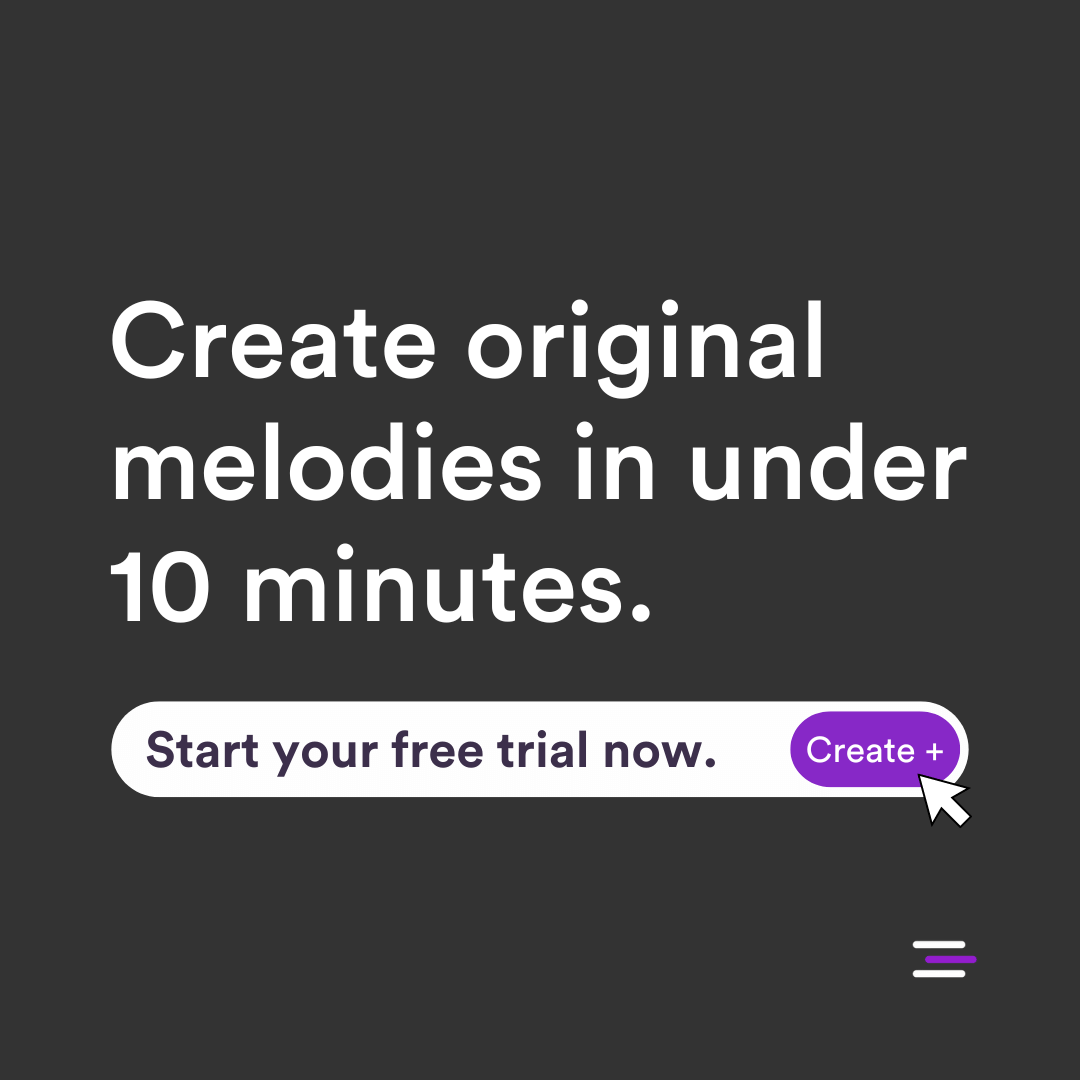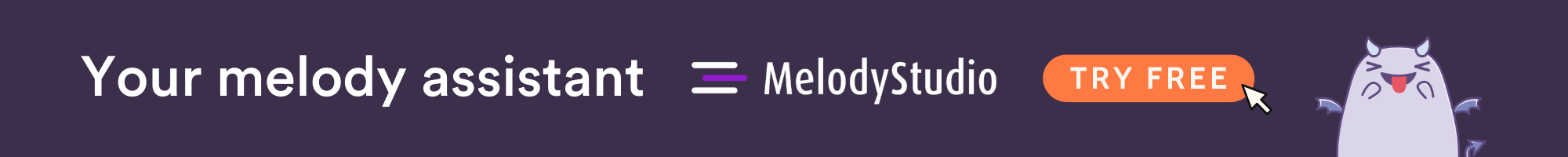Songwriting can be a challenging task, even for professional musicians with years of experience. It requires a blend of creativity and skill to bring a song to life. Fortunately, MelodyStudio offers a platform to streamline the songwriting process, increase efficiency, and unlock your full potential as a songwriter. In this guide, we will show you how to use MelodyStudio to make music, irrespective of your skill level.
1. Familiarize Yourself with MelodyStudio
Before you begin, take a moment to familiarize yourself with the MelodyStudio interface. MelodyStudio is an intuitive platform that offers a wide range of features, including melody and chord generators, a timeline, key and tempo settings, and more. Explore these features and take note of how they work, as you will need to use them later.
2. Bring in Your Lyrics
Once you feel comfortable with the interface, bring in your lyrics and start writing your song. If you’re struggling to come up with lyrics, LyricStudio is available to provide you with a range of suggestions. Enter keywords related to your song’s theme and let LyricStudio inspire your lyric writing.
3. Consider the Key and Tempo
When you make music, it’s important to consider the key and tempo, which vary depending on the genre. While popular keys include C, G, Em, and Am, it’s essential to consider the context of your song. If you are writing for a singer, make sure that it is in a key that is most comfortable for them to sing in. Tempo should also match the style of your music, with upbeat pop songs tending to have faster tempos while ballads tend to be slower.
4. Write a Chord Progression
Chord progression forms the foundation of a song, and MelodyStudio’s chord generator makes it easy to come up with progressions quickly. There are some popular chord progressions that are seen in many songs across all genres including I-IV-vi-V, vi-IV-I-V, and ii-I-V-vi. However, it is best to experiment with different chords when you make music to see what sound works best for you. Use the chord generator to help you get started. Then you are free to lock chords and continue generating, or experiment with the 7,9,11, and borrowed chords in the chord generator.
5. Write Your Melody
With your chord progression in place, it’s time to focus on the melody. MelodyStudio’s melody generator can help you create an initial melody, which you can edit using the timeline feature. You can edit your melody by selecting each note, then moving it up and down in pitch or stretching it to make it longer or shorter. Be sure to keep a sense of familiarity between sections while also adding some contrast between the different sections so it is the perfect balance to draw in your listeners.
6. Experiment and Play with Your Style
One of the great benefits of using MelodyStudio is the ability to experiment with different chords and melodies easily. Use this opportunity to play with your own unique songwriting style and take your music to the next level by trying out unusual chords and melodies and seeing how it sounds. Additionally, the timeline feature in MelodyStudio works with MIDI. So, if you use a digital audio workstation, you can export the MIDI and refine your song further in your DAW.
MelodyStudio is a powerful tool that can revolutionize the way you make music. Whether you’re a seasoned songwriter or just starting out, this platform can help you streamline your process, inspire new ideas, and ultimately create incredible music. Follow these steps, and you’ll be on your way to creating music that showcases your own unique style and captivates your listeners. So, what are you waiting for? Dive into MelodyStudio and see where your creativity takes you!