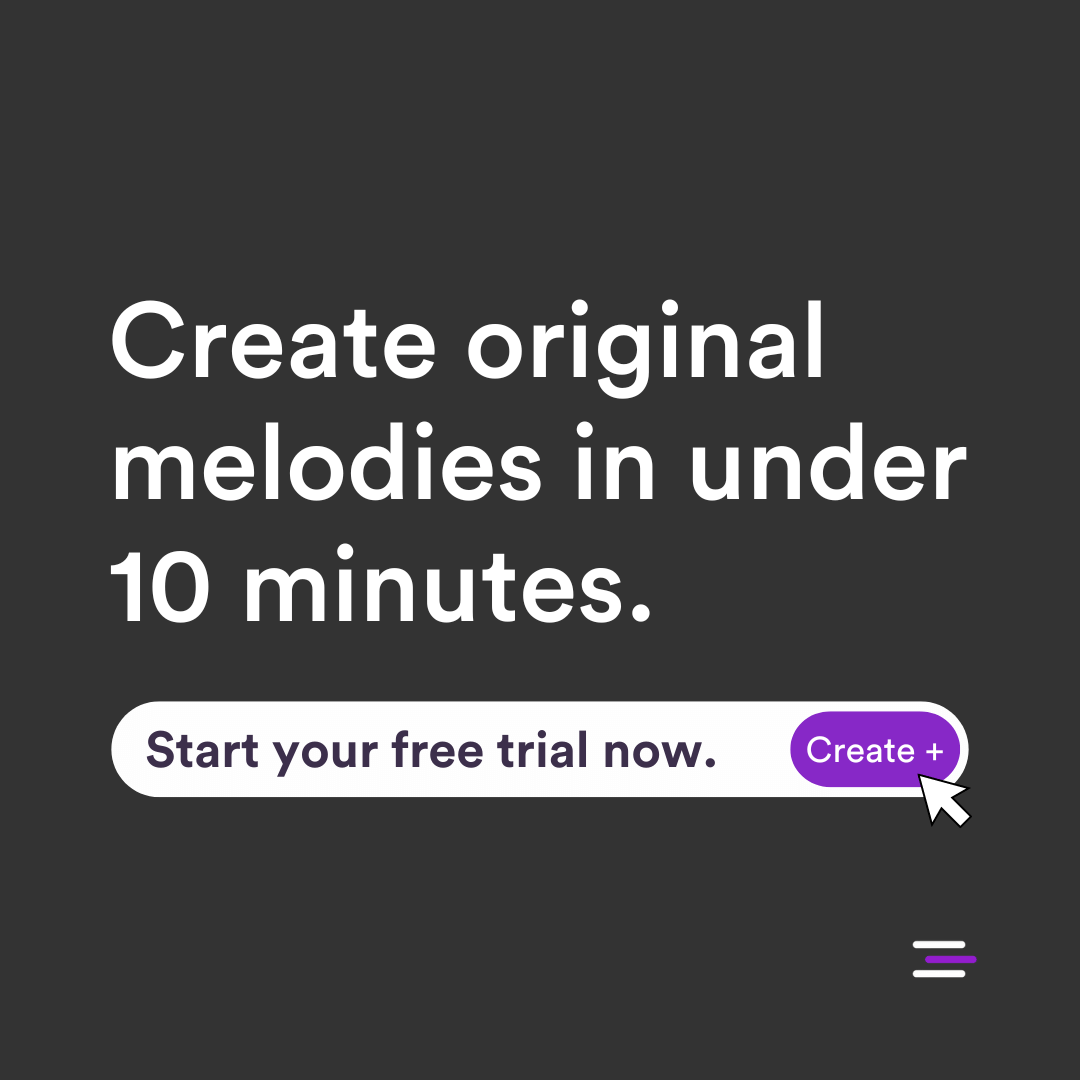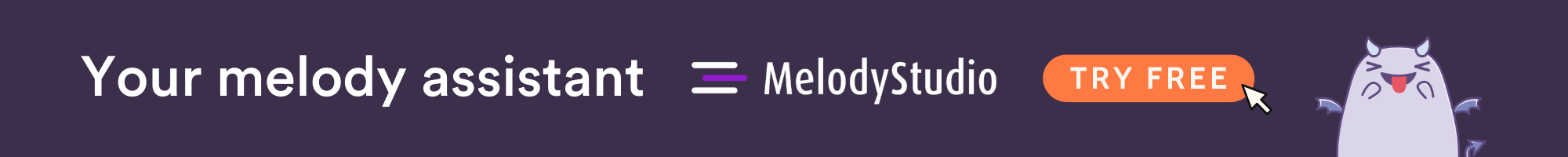Hey there, music lovers! Writing a song can be a challenging task, even for professional musicians. But don’t worry, that’s where MelodyStudio comes in – a melody generator that can help you streamline your songwriting process and unlock your full potential as a songwriter. Whether you’re just starting out or have a bit of musical knowledge, MelodyStudio is here to help you create incredible music. Before we get started, it’s important to note that the goal is not to have the generator make a song for you but to help you in your journey. In this guide, we’ll show you how to use a melody generator to write your first song and improve your musical abilities along the way.
1. What is a Melody Generator?
But first, what is a melody generator? An AI melody generator is an AI-based system that comes up with original melody ideas for you. In the case of MelodyStudio, the melodies are made specifically for the lyrics provided. MelodyStudio further assists with chords using its chord generator, or if you already have chord progressions, it can incorporate those into the melodies it suggests. While the melody generator comes up with limitless possibilities, it is up to you to choose from its ideas and make changes as you see fit – you’re always in the driver’s seat!
2. Get Familiar with MelodyStudio
MelodyStudio is a user-friendly platform that makes it easy to create melodies and chord progressions. When you first open MelodyStudio, take some time to explore the different features, including the melody and chord generators, and the timeline below your workspace. Also, take note of the tempo and key settings as well, as you will need to set these later.
3. Bring in Your Lyrics
If you have lyrics already written, it’s time to bring them into MelodyStudio. If you don’t have lyrics, don’t worry! MelodyStudio has a counterpart called LyricStudio that can help inspire you. Enter keywords related to your song’s theme and let LyricStudio provide you with a range of suggestions to help you get started. Once you have your song, bring it back into MelodyStudio and it’s time to get started.
4. Consider the Key and Tempo
When it comes to music, the key and tempo are important concepts to understand. The key refers to the notes that make up the song, and the tempo is the speed of the song. While some popular keys include C, G, Em, and Am, it’s important to think about the context of the song. For example, if you want to sing this song, you want to make sure that it is in a key that is comfortable for you. Tempo should also match the style of your music, with upbeat pop songs tending to have faster tempos while ballads tend to be slower.
5. Write a Chord Progression
A chord is a group of notes played together, and a chord progression is a series of chords that make up the foundation of a song. There are some common chord progressions that you can use, such as I-IV-V, I-V-vi-IV, and ii-V-I. You are also able to experiment with different chords on MelodyStudio. Start off by generating a chord progression. You are also able to lock certain chords that you like and keep generating until you get a progression that works for you.
6. Write Your Melody
The melody is an essential part of the song. MelodyStudio’s AI melody generator can help you create an initial melody, which you move onto the timeline by pressing the orange arrow button. The timeline works with MIDI notes, in which you can adjust how high or low you’d like the note to be as well as how long and short. Keep in mind that the melody should have a sense of familiarity between sections, so take advantage of the duplicate section that is in the menu of each line of the song.
7. Experiment and Play with Your Style
MelodyStudio is the perfect place for beginners to experiment and play with their own unique songwriting style. Play around with chords and see what chords work well together and what chords don’t. Also, play around with the melody and experiment with which pitches go well with what chords. Not only will you be able to write a song with MelodyStudio, but you will also improve your musicianship the more you use it.
We hope that this guide has been helpful in showing you how to use MelodyStudio to write your first song. Remember, the goal isn’t to have the AI melody generator write a song for you but to use it as a tool to help you get inspired and generate ideas. By following these simple steps and practicing regularly, you’ll be able to create incredible music that showcases your unique style and captivates your audience. So what are you waiting for? Grab your headphones, open up MelodyStudio, and let’s start writing!