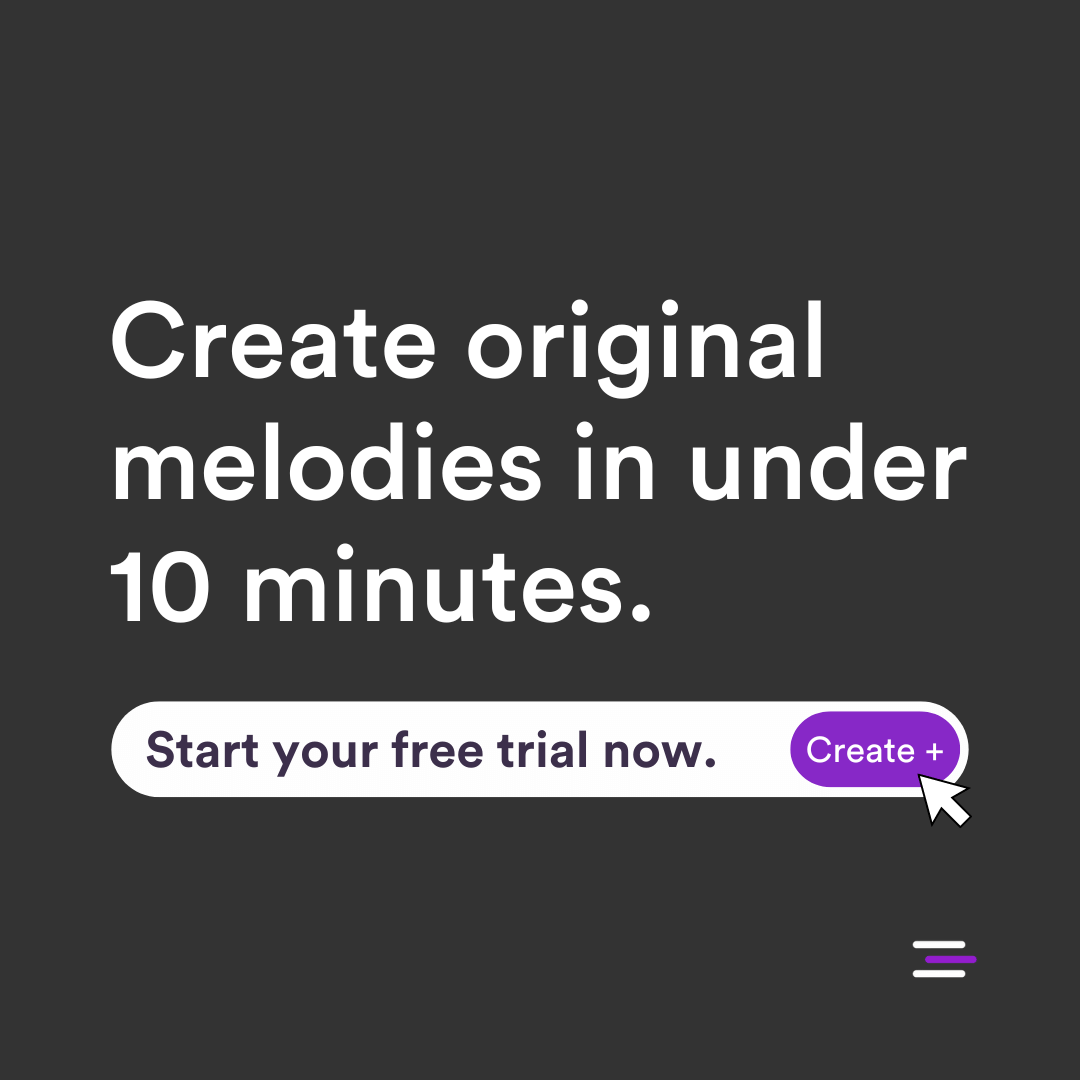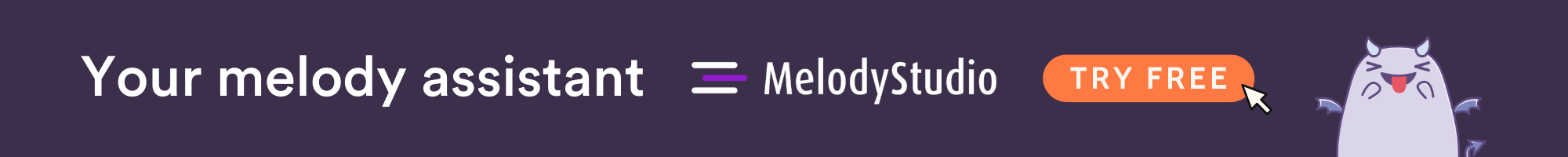Whether you’re a seasoned music producer or just starting out, creating music that resonates with your audience requires the right combination of beats, melodies, and lyrics. That’s where MelodyStudio comes in. This intuitive platform is designed to make it easy for music producers of all genres to bring their ideas to life. In this guide, we’ll show you how to use MelodyStudio to create amazing tracks and make your songwriting and production process a whole lot easier.
1. Get Familiar with MelodyStudio
Before you start making music, it’s important to get comfortable with the MelodyStudio interface. This platform is built with producers in mind, offering features such as melody and chord generators, and the timeline which uses MIDI notes for your melody. Take some time to explore these features, and familiarize yourself with the key and tempo settings, as you will need to set these later.
2. Bring in Your Lyrics
After getting comfortable, it’s time to bring in your lyrics and start creating your track. If you’re struggling with lyrics, consider using LyricStudio, MelodyStudio’s lyric writing counterpart. Simply input keywords related to your song’s theme, and LyricStudio will provide you with a variety of suggestions to inspire your writing.
3. Consider the Key and Tempo
When it comes to music production, the key and tempo can vary depending on the genre. Popular keys music producers use include C, G, and Am. As a producer, you should also consider what genre you’re producing for when deciding on the key and tempo of your track. The tempo of your track should match the style you’re producing. For instance, hip-hop tracks tend to have slower tempos, while EDM tracks tend to be faster. While tempos and keys can vary between genres, some genres, such as various EDM subgenres, stick only to a certain tempo range.
4. Write a Chord Progression
A good chord progression is the backbone of any track. Some popular chord progressions used by music producers include I-V-vi-IV, vi-IV-I-G, and ii-V-I-vi. These progressions are often simple and easy to use, making them great for beginners. However, keep in mind that chord progressions will depend on the style you’re producing. For example, jazz progressions tend to be more complex using 7th chords, add9 chords, and more.
5. Write Your Melody
Once you have your chord progression in place, it’s time to start creating your melody. Use the melody generator in MelodyStudio to get started. Listen through all the options and speak the one that speaks the most to you. Then use the timeline feature to adjust and edit your melody until you find the perfect tune. Experiment with moving some notes around, making them longer or shorter, putting MIDI notes on the offbeats, and anything else that you can come up with. The melody engine is very powerful so be sure to use it to your advantage.
6. Export Your Melody as a MIDI File
After you have your lyrics, melody, and chord progression, it’s time to start producing your track. You can export your melody as a MIDI file and import it into your DAW. This will save you time in the production process and allow you to focus on other aspects of your track.
So there you have it, music producers! With MelodyStudio, you can bring your beats to the next level by creating catchy melodies and chord progressions that will keep your listeners coming back for more. Start experimenting now and create your next hit track. With MelodyStudio as your guide, you can let your inner producer come out and make some chart-topping music. So get to work and keep writing!