Melodies for Music Producers
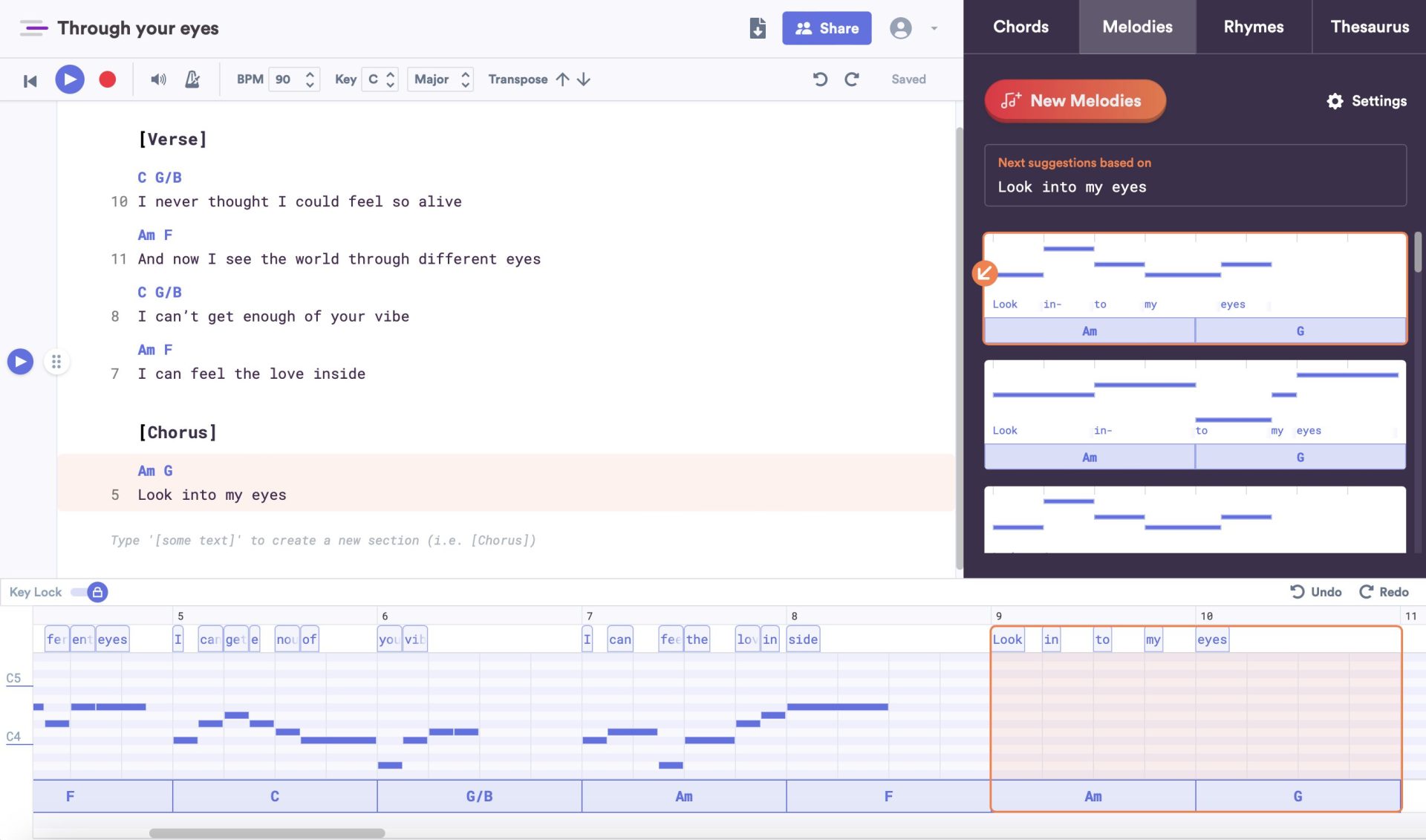
Ultimate Tool for Music Producers
Make music faster with MelodyStudio, the #1 melody generator for music producers.
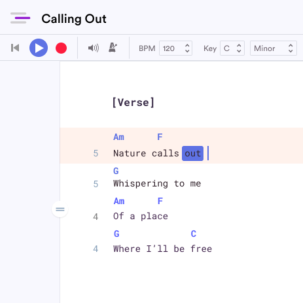
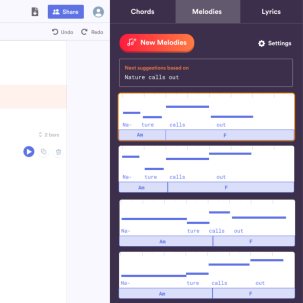
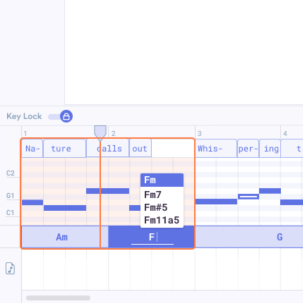
How it works
1. Type your lyrics (add chords, if you wish).
2. MelodyStudio gives you original melody ideas for music producers and how to sing them, line by line.
3. Combine the melodies, edit & make them your own.
Who is it for?
• Music producers & singers ready to write their own songs
• Songwriters who want to explore new creative possibilities or speed up their process
• Anyone who wishes to begin writing songs - there is no better way to get started writing melodies than with MelodyStudio!

Got more questions?
Do I get to keep the copyright?
Yes! You keep all the rights to the projects you create on this platform. MelodyStudio is a 100% royalty free melody generator.
How does it help me improve my skills?
You will get inspired with original melody ideas, edit them, and make them your own. Using MelodyStudio will make you better at coming up with your own melodies.
Do I need LyricStudio to use MelodyStudio?
No, you can use either individually. However, we recommend using your LyricStudio lyrics in MelodyStudio. 🙂

“MelodyStudio is a great way to jumpstart song ideas, especially if you’re dealing with songwriter’s block!”
– Britney DiTocco
Artist/Music Producer

“Using MelodyStudio helped inspire new types of melodies I wouldn’t have otherwise thought of and helped expand my creativity as an artist.”
– LXGEND
Artist/Music Producer

“MelodyStudio is very user-friendly, so even if you’re not Beethoven, you still can create something magical.”
– Darius J
Singer/songwriter
MelodyStudio: Ultimate Guide for Music Producers
Whether you’re a seasoned music producer or just starting out, creating music that resonates with your audience requires the right combination of beats, melodies, and lyrics. That’s where MelodyStudio comes in. This intuitive platform is designed to make it easy for music producers of all genres to bring their ideas to life. In this guide, we’ll show you how to use MelodyStudio to create amazing tracks and make your songwriting and production process a whole lot easier.
1. Get Familiar with MelodyStudio
Before you start making music, it’s important to get comfortable with the MelodyStudio interface. This platform is built with producers in mind, offering features such as melody and chord generators, and the timeline which uses MIDI notes for your melody. Take some time to explore these features, and familiarize yourself with the key and tempo settings, as you will need to set these later.
2. Bring in Your Lyrics
After getting comfortable, it’s time to bring in your lyrics and start creating your track. If you’re struggling with lyrics, consider using LyricStudio, MelodyStudio’s lyric writing counterpart. Simply input keywords related to your song’s theme, and LyricStudio will provide you with a variety of suggestions to inspire your writing.
